ReShade is a shader-injection tool for all games and applications under the DirectX 9-12, OpenGL, and Vulkan graphics API. This tool allows for unlimited creativity from its users in order to get the image that they desire from their games. ReShade injects into the games in the same ways as ENB and ASILoader. All of this might sound confusing – but this guide is here to walk you through on how to install ReShade, so that you can utilize it.
Firstly, navigate to the homepage for ReShade.
Once there, you will want to scroll all the way down to the available versions to download.
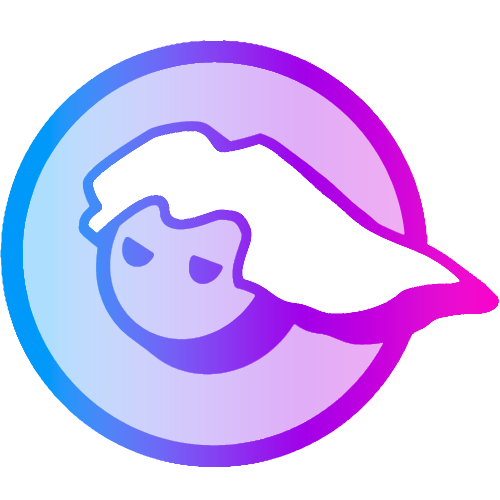
Versions
The following buttons will be available for you to click. If the versions do not match, that is okay, as of December 2022 the versions sit at 5.5.1 – however later down the line, there will likely be newer versions for you to use.
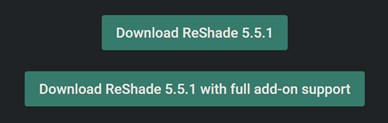
First Option
First option is for games that have online play or an anti-cheat / anti-tamper mechanism. Most MMO games and modern FPS’s have these in order to prevent cheats. (Some of which offer a driver-level anticheat that does not allow either of these options to be used.) This should be your main option for Multiplayer games or games that fit this criterion. (Some examples of games that are allowed the standard version of ReShade, but have anticheat systems include: Apex Legends, Counter-Strike: Global Offensive, Playerunknown’s Battlegrounds, Fortnite.) The downside to this version is that depth-based effects that utilize a depth buffer to achieve their desired output (more discussed later) will not work with this version. If this version of ReShade detects an online connection, it will cut all connections to the addons in order to prevent actions from the game, such as an online ban.
Second Option
Second option is for singleplayer games or games without an anti-cheat. Please note that when used with games that has old anticheat mechanisms (Such as old Valve games with VAC, old idTech shooters with PunkBuster, or anything not too refined like modern games), it will still risk a ban, so user discretion is advised. Most of the effects are harmless, but purposely using effects for advantage will (and should) warrant a ban without right to appeal, since this technically modifies the game at runtime. The second extra of this version is the use of “add-ons” as mentioned: Extensions that can be programmed by developers to then be used to the general public to extend ReShade’s power, be it detecting buffers on different ways or using different effects that ties deeply in the game.
After downloading it, run the EXE and it should greet you with its installation window, asking you to pick what game / application you want to use it with, take a look at the window too! It has some other buttons that should be interesting.
As you can see, below, you have a search box (in case you have too much applications to browse through, you can use it to find what you want easily), a “Browse…” button, which allows to find the game executable directly (useful if you download a game from itch.io, old games with no setups, or tools in general, such as DOSBox), and “Close” (self-explainatory, really).
After selecting the game you want, you’ll be shown a selection of renderer names, in which you need to pick the correct one, it starts getting tricky here, but usually, the game itself tells you what it is when you run it before and go to its graphical settings, if not, this guide will give you a small “guess” parameters to assit you to correctly install those (in case you don’t want to visit PCGamingWiki).
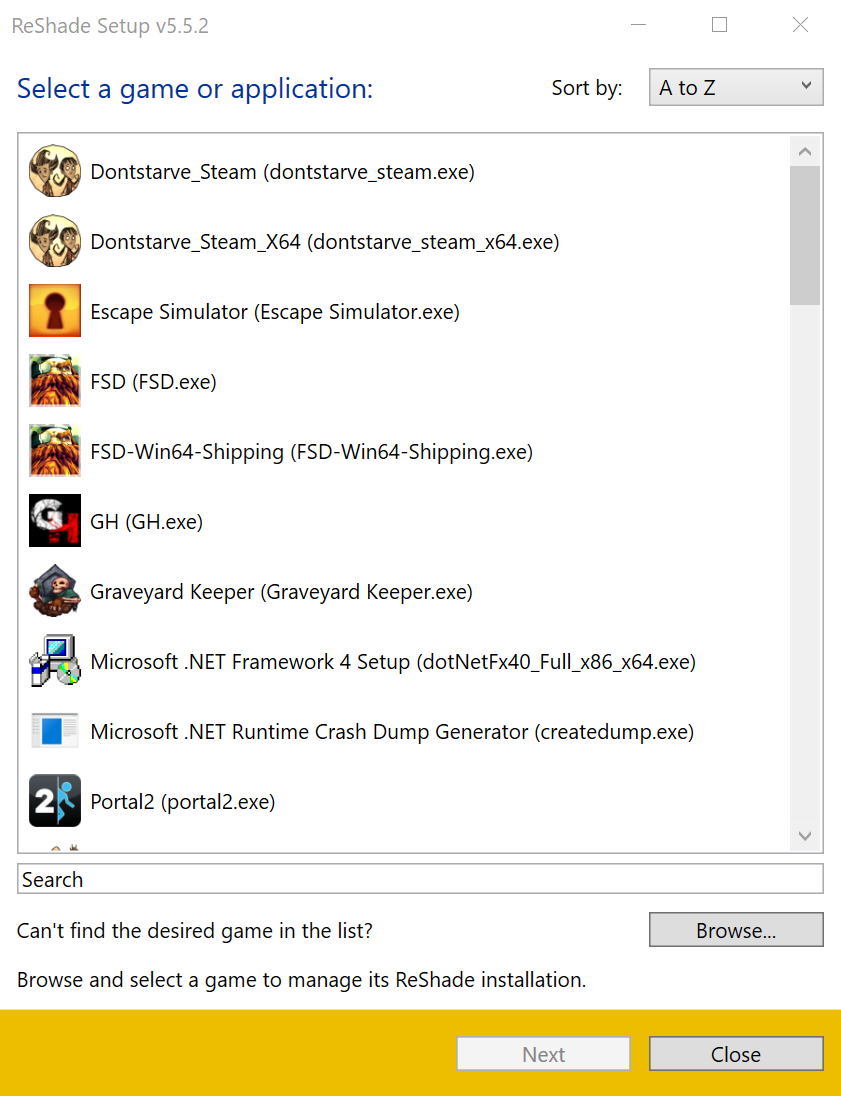
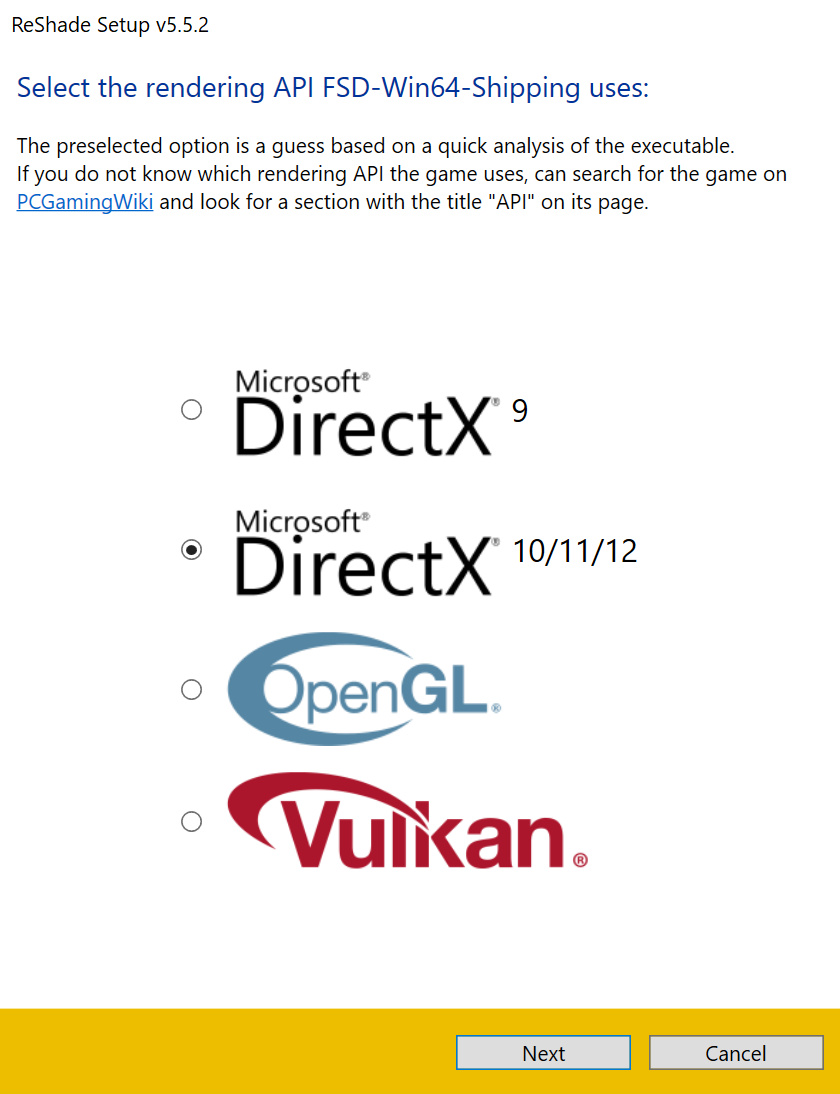
DirectX 9
Widely used from early 2005 to late 2012. Some games uses it as a legacy / fallback renderer.
DirectX 10 to 12
Widely used nowadays on most industry-standard engines (Such as Unreal or Unity) and triple-A games. When in doubt, use this, it should work. If not , its one of the latter options. Its very rare for a game post-2012 to use a renderer that ain’t the ones mentioned below.
OpenGL
Very used still, especially to a few game engines (Like Unity and Godot), applications (Such as emulators, video players) and a few old games, especially old idTech / id Software titles (Quake Series, DOOM, sourceports of games, a few tools), if DirectX didn’t work and the title doesn’t use any “legacy” rendering options (Such as Direct3D, Glide or anything pre-2000), this is the renderer you want.
Vulkan
Used as the main renderer for modern emulators (such as PS3, Switch, Xbox 360), and any recently released Bethesda / idSoftware titles (DOOM Eternal, DOOM 2016, Wolfenstein series), this installation process will require admin rights to install since it creates a few files in the “ProgramData” folder of the PC and changes a few values in the registry, but all in all it should work. Mandatory if used on Linux (via Wine) or with similar interfaces such as Steam’s Proton.


