All our effects like RTGI, ReGrade and MXAO are effects for ReShade.
ReShade is a shader-injection tool for all games and many other applications. It allows to apply filters on the final image of the game, is the backbone of many graphics mods and is often the only way of tweaking the visuals of a game.
Just install ReShade on the game of your choice and enable our effects to kick off your journey to a sublime gaming experience.
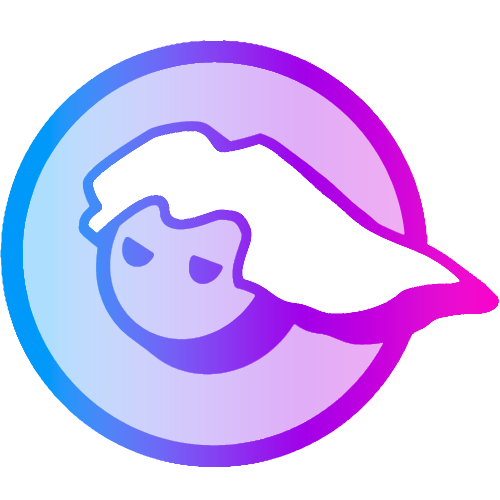
FAQ
- Does it work for game XYZ?
- What is iMMERSE / iMMERSE Pro? Where do I get RTGI?
- Do I need another program to run RTGI/your effects?
- How does the payment work?
- Where can I see my membership information?
- Is it possible to get a refund?
- Is it safe to use RTGI/your effects?
- Does each game require different settings?
- Do you need an RTX card to run RTGI?
As our effects require ReShade, the answer is almost always “yes”. However, competitive online games disallow the use of ReShade and ReShade partially blocks effects like RTGI from functioning in online games, so workarounds might be necessary in these cases.
In these cases, the PCGamingWiki is a good resource to check ReShade compatibility. Our Discord community can also provide insights for specific games, and apart from competitive shooters where ReShade cannot be used, there usually is a way.
MartysMods Epic ReShade Effects (iMMERSE) is our free collection of shaders, taylored to help with the every-day use cases for ReShade. iMMERSE Pro is our Patreon-only shader collection with more powerful effects, such as RTGI. This does not mean iMMERSE is some entry-level stuff and all the good content is on Patreon – iMMERSE is a powerhouse in its own right!
In fact, we recommend you combine both for the best results, as each effect is designed with the others in mind. RTGI for example requires iMMERSE Launchpad – our catch-all effect for preparing data the other shaders need.
As mentioned before, our effects run on the ReShade platform. Install ReShade first, then install our effects and you’re good to go! To get started, check the guides below.
Payment works on a monthly basis via Patreon. Patreon supports PayPal, as long as the account has a card assigned to it. You can keep your downloaded effects forever, they do not require an active Patreon subscription to function. Should you lose them, just provide us with proof of purchase and we’ll handle it.
You can view your membership information on your Patreon profile.
Of course. We recommend though that you read how our effects work before you pay and since they work on almost every game, you might not have a use for them now but later.
Since all effects run on ReShade, the question is rather whether ReShade is safe to use.
There is no provably documented case of users being banned for using ReShade ever. It contains extensive measures to prevent online cheating, is officially whitelisted by several anticheats and most games that disallow it now refuse to launch rather than outright ban users. A good rule of thumb is to visit the social media site of your choice and check if people are using ReShade on the game successfully.
Our effects are also safe to use on slower computers, although they might not run fast enough. There is no functional difference between a game + our effects vs. a more demanding game.
It depends. Generic configurations will work on all games, but specifically taylored presets will obviously outperform them, similar to how a custom made suit fits better than anything from the shelf. Since the latter is the main use case of ReShade – make the game your own – our effects are designed to produce good results on a variety of games and provide sufficient flexibility for various purposes.
RTGI does not require an RTX card, as it performs software based ray/path tracing. RTX cards merely accelerates a type of ray tracing and the RTX API allows to leverage this hardware acceleration, but we do not require it. As such, RTGI functions on every video card. Depending on settings, higher tier hardware obviously yields superior results.
GUIDES AND RESOURCES
Our comprehensive guide section aims to assist you from your first ReShade installation all the way through creating an advanced preset for your favourite game. If a game requires specific tweaks, you experience some hiccups or you just want to learn more about how to master ReShade, this is the place for you. This section is continuously updated and extended, so you can help making it better by providing feedback.


