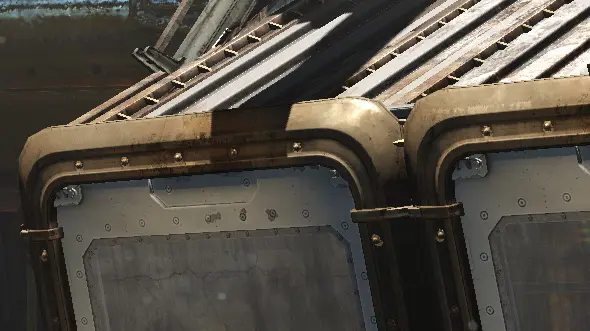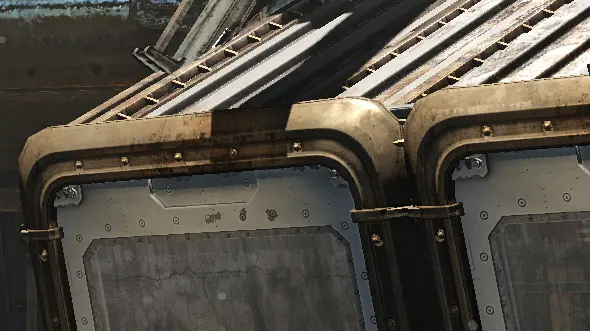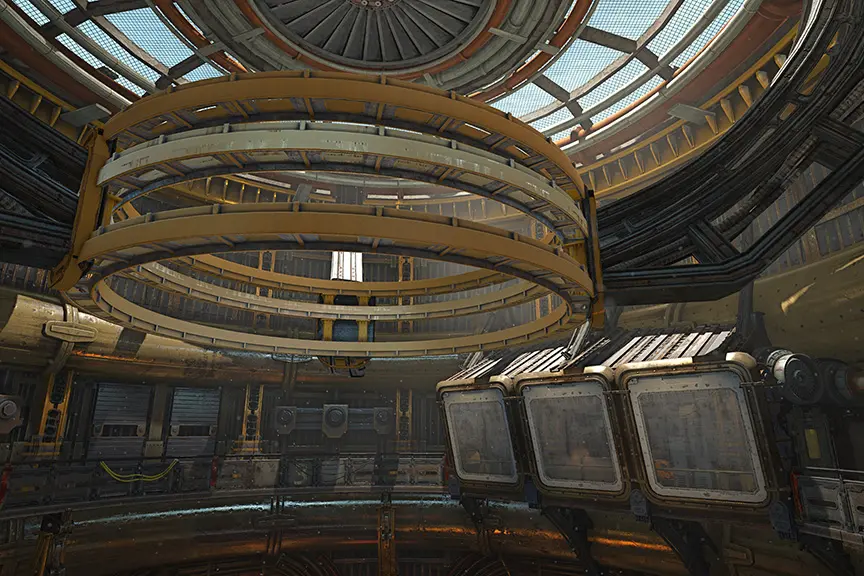Local Contrast Enhancement


Why Clarity?
Texture Detail
Texture enhances small, high-frequency detail by giving it more tonal range. Its influence is subtle yet effective and can be used to combat the overly blurry and hazy appearance that, e.g., Temporal Anti-Aliasing in newer games produces. It’s something you enable and forget about, yet rub your eyes once it’s off.
Note how the edges of the objects are unaffected, yet the perceived clarity of the textures increases dramatically. You can also use it as a softening filter with a negative intensity.